Practice Area
Before registering with the Practice, please ensure that you live within our catchment area by entering your postcode below.
Catchment Area
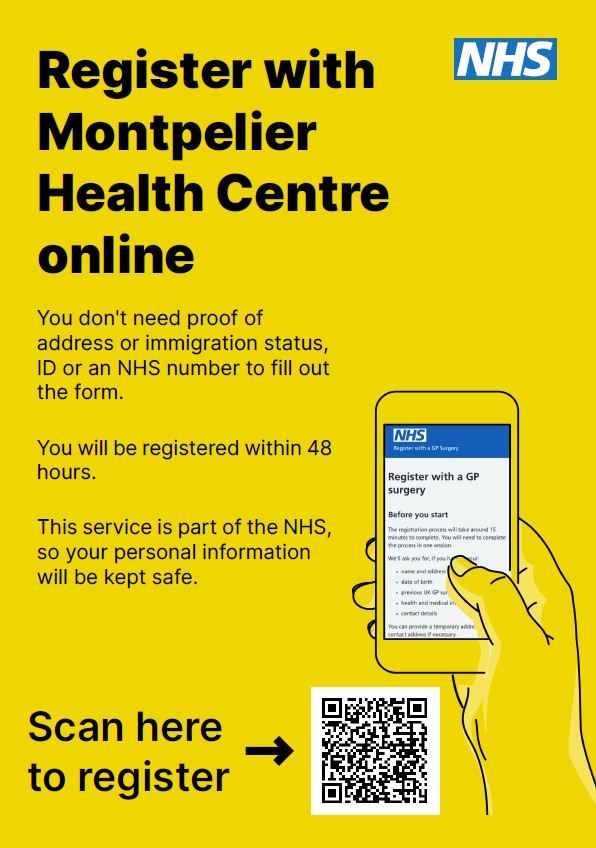
How to Register
If you would like to register to become a new patient at Montpelier Health Centre, please download and complete the registration forms below. If you do not have a printer, you can collect forms from the surgery. You can also complete your registration online using the link below.
We have a dedicated registration clerk who is here to ensure that your registration forms are completed correctly and to answer any questions you may have.
Documentation for registering
When you come in to register with us you will be asked to show proof of identity (i.e. a driving licence or passport) and something that shows your address (such as a utility bill).
There are practical reasons why it is useful for us to see your ID and proof of address, such as confirming a correct match on the NHS central patient registry to ensure that your previous medical notes are passed on to us.
However, you do not need proof of address or immigration status, ID or an NHS number to register.
Montpelier Health Centre is a Safe Surgery and we are proud to welcome everyone in our community to become a patient here. We will ensure that a lack of identification, proof of address or immigration status do not prevent patient registration. If you are unable to provide these items, please speak to our registration clerk who will be able to help you.
Temporary Registration
If you are ill while away from home or if you are not registered with a doctor but need to see one you can receive emergency treatment from the local GP practice for 14 days. After 14 days you will need to register as a temporary or permanent patient.
You can be registered as a temporary patient for up to three months. This will allow you to be on the local practice list and still remain a patient of your permanent GP. After three months you will have to return to the care of your usual surgery or permanently register with our practice.
To register as a temporary patient simply contact the local practice you wish to use. Practices do not have to accept you as a temporary patient although they do have an obligation to offer emergency treatment. You cannot register as a temporary patient at a practice in the town or area where you are already registered.
Zero Tolerance
At Montpelier Health, we take any threatening, abusive or violent behaviour against any of our staff or patients very seriously. Please see below Zero Tolerance policy which we ask all of our patients to adhere to.
Named GP
All patients, including children, will be registered with a allocated named, accountable GP who is responsible for their overall care at the practice. This is referred to as your Named GP.
You should be informed of your Named GP when you register but you can also check who this is with any member of staff at any time. We encourage you to see your Named GP where possible, particularly for on-going problems, so we can provide you with better continuity of care.
If they are fully booked, you can ask for an appointment with another Doctor or a Minor Illness Practitioner. We will make reasonable efforts to accommodate requests to change Named GP.
Transferring your Records
GP2GP – What is it?
GP2GP enables new patients’ electronic health records to be transferred safely, securely and quickly from their previous practice. Typically the record will be filed into your new medical record within 24 hours by a member of the administration team. The GP2GP process will only take place if your previous practice has the function enabled on their system.
If the function is not available at their end; your medical records will be transferred manually and securely via NHS England. We can however request a summary from your previous practice if you have an urgent health need.
In order for us to do this you will need to provide signed consent. Please collect a consent form from reception.
